就这样一个毫无存在感的小网站还能被攻击。。。

这是一个端口扫描攻击,最后系统卡了,要重启。。。
看IP,攻击来自荷兰,但是更有可能这个ip是伪造的,不是真实的。倒是可以学习一下,看看能够做什么。好在这个网站也不重要,无非是随便记录一点内容。

建一个网站最好的时间是十六年前,其次是大大大大前年
for windows, Linux is too complecated
就这样一个毫无存在感的小网站还能被攻击。。。

这是一个端口扫描攻击,最后系统卡了,要重启。。。
看IP,攻击来自荷兰,但是更有可能这个ip是伪造的,不是真实的。倒是可以学习一下,看看能够做什么。好在这个网站也不重要,无非是随便记录一点内容。
has a very closed ecosystem. Want to change ringtone, you need to follow the steps:
1. Transfer your mp3 files into iPhone, via the method of data transfer.
2. However, if mp3 is not transferred via iTunes, it is not recognized by Apple. Therefore, you need to use GrageBand. Click on Create Song. You can choose any icon you like, e.g. Keyboard, because you only need to drag your mp3 into a track (the one other than keyboard, and leave the keyboard track empty.)
3. Switch back to My Song and the newly created song will be saved automatically as “My Song”. You can rename it.
4. Then you can share it as Ringtone. The extension of Ringtone file is M4R and I think it means music for ringtone. As a comparison, the extension of song is m4a (music for AAC). Format of m4a is easy to share in multy different devices but m4r is protected under license of DRM, which means that m4r is only supported on apple products.
↓↓↓Read moreIt is so difficult to transfer data between iPhone and windows,. It is strange that Bluetooth on iPhone is limited to Airdrop only. The following method is probably the most convenient one if your devices are under the same LAN(Local Area Network).
This is probably the most convenient way I ever find for data transfer. It is also applicable for windows devices. If two devices are both running windows system, the only difference is that the address looks like “\ \desktop…something”.
People like to use tencent products to do file transfer. I don’t like this way because it sends the files to tencent sever somewhere that is not under your control, then you download the files from the sever to your device. Although the risk is minus, but it is not a hundred percent. How the files on the sever is gonna be treated? Who knows.
腾讯O266解码器如果想编译成windows版本(o266dec-win64_2bf48191)就有点麻烦,没想到最主要的麻烦是Github网站在某些区域访问起来很不稳定。
设置了代理是不够的,还需要以下一些尝试:
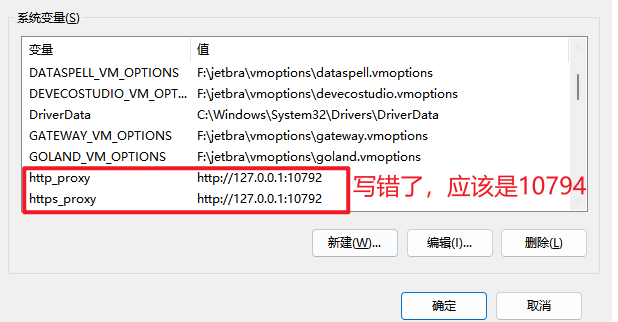
越来越多的内容转移到移动端,而且很多仅有移动端,想要保存点东西下来的时候,连个地址都看不到了。
把电脑做为热点,让手机连接到热点上,流量就会经过电脑,打开wireshark可以抓取,这是《计算机网络》课程的一个实践作业。
一般地址是酱紫的:
Read ↓↓↓ more练乾坤大挪移前学好九阳神功;做论文前学好数学。
求学时代好好学习数学,毕业之后,数学能够不忘记就很不错了,还能精进的很少了。
这是我写的第一篇书评(划掉,不是我写的,转的,作者在开头),我从来没有想过,是写给这样的一本书的。这的确是我迄今最仔细读过的一本书。
在上高一的时候,我就买过一本《数学物理方法》,纯粹出于对书名的崇拜,那还是四川大学出版的那一本。当然,那时的我只能看到Riemann plane就晕得差不多了。那的确是我第一次听说有这样的书存在,数学和物理,好神奇。
Downloadhelper is a good browser extension for downloading media. It is useful for obtaining addresses of targeted objects. However, I realized that there may be some risks of this kind of tools. The way it works is based on packet capture & analysis during network communication. If the communication is not encrypted, there may be privacy risks. The tool may be able to see what you receive and send. Therefore, it would be better to capture the address by yourself (see Video Streaming & Thunder, VanDyke, NetAnts, etc.); or use the tool on a computer without any private data——at least without any private data communication via browser.
How long haven’t you used Thunder? It was so popular on PC, like Tencent. Tencent is still there, while Thunder is gone. Now most on line videos are provided in streaming way.
FFMPEG.exe is a tool to download them. It runs in command line:
ffmpeg -i http://***/***.m3u8 “***.mp4”
And there is a better tool to do such streaming, which is N_m3u8DL-CLI_v2.9.7.exe
How to find the streaming address? Press F12 when you watch video via browser; locate “network” and search for “m3u8”
By this way, you are able to download most videos as long as you are able to watch them in your browser.
While sometimes, there is inhibition for you to complete full streaming, then you need to merge the “.ts” files by yourself.
Way 1
copy /b *.* output.mp4
Way 2
DIR *.* /B >filelist.txt
Open filelist.txt using Excel; insert column ‘file’ and ‘ before the column of file name and one column of ‘ after the column of file name; save as txt. (To make command of e.g. file ‘1.ts’, file ‘2.ts’…)
ffmpeg -f concat -safe 0 -i filelist.txt -c copy output.mp4
本来也是打算英文写的,但是考虑到后面这一大串都是英文,就改用中文写吧。
这个时候看到这个新闻,多少总还是会觉得wow!,虽然其实也和你没多大关系。很多时候科学家的故事,如果都能让你也觉得很值得思考,那么很可能你也是一个科学家,或者至少是热爱科学的。
上一次觉得诺贝尔化学奖有点联系的时候,还在2000年:The Nobel Prize in Chemistry 2000 was awarded jointly to Alan J. Heeger, Alan G. MacDiarmid and Hideki Shirakawa “for the discovery and development of conductive polymers.”
link:The Nobel Prize in Chemistry 2000 从发现到开始商业化,经过了约30年。
我相信很多人做出诺奖级别的贡献的时候,他们的目标自始至终可能都不是诺奖,而是对科学本身的热爱和对未知领域的好奇心。
Emmanuelle Charpentier在众多的发言场合,提到最多的就是curiosity。
I realized that being a research scientist would fit the many aspects of my personality — my curiosity, intellectual drive for knowledge, enjoyment of communicating knowledge to others and working as a team, and my desire to turn complex scientific discoveries into practical applications that would help society. I was excited about being a scientist.
若有时间,我会再写一篇。
Copyright: Andreas Schmitter
Link: Emmanuelle Charpentier Receives Aachen Engineering Award
↓↓↓
Continue reading “2020诺贝尔化学奖之际”对于垃圾评论,重点还是要多加防范。WordPress用户可以通过多种方式来屏蔽垃圾评论:可以要求用户注册后才能进行评论,也可以安装验证码(比如WP-reCaptcha)插件等。
使用WordPress自带的垃圾评论插件:Akismet
1、在WordPress后台》插件下面有一个默认的Akismet插件。
2、启用插件然后注册,选择个人免费版,获取API秘钥,并进行简单的设置就可以了。