腾讯O266解码器如果想编译成windows版本(o266dec-win64_2bf48191)就有点麻烦,没想到最主要的麻烦是Github网站在某些区域访问起来很不稳定。
设置了代理是不够的,还需要以下一些尝试:
- 全局代理:环境变量——系统变量里面添加:变量:http_proxy, 值:http://127.0.0.1:10794; 变量:https_proxy, 值:http://127.0.0.1:10794
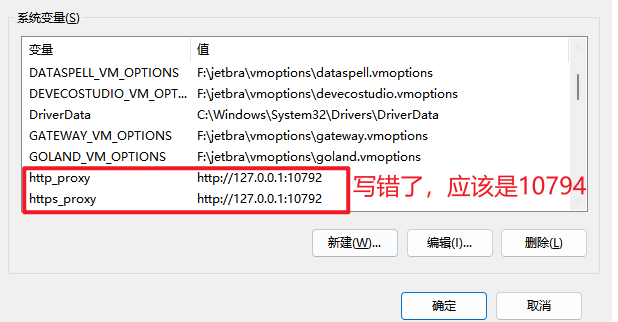
2. 上面那个其实不重要,在win11里面,代理在系统下就可以设置,就是设置network & internet下面的proxy,Manual proxy setup
3. CMD命令行设置代理:
set http_proxy=http://127.0.0.1:10792
set https_proxy=http://127.0.0.1:10792
set http_proxy=socks5://127.0.0.1:10792
CMD命令行取消代理:
set http_proxy=
set https_proxy=
或者重置代理:netsh winhttp reset proxy
CMD命令行查看当前的代理设置:
netsh winhttp show proxy
4. Git 设置代理,如果Git不设置代理,即使设置了CMD代理和全局代理,Git还是不会走代理,还是有问题;而且Git是在哪个窗口运行的,Git代理设置的命令行就应该在哪个窗口里运行,例如:在CMD运行了Git代理命令,后来又在msys2窗口中运行,那在msys2中也要再设置一遍。
Git代理设置:
git config –global http.proxy http://127.0.0.1:10792
git config –global https.proxy http://127.0.0.1:10792
git config –global https.proxy socks5://127.0.0.1:10792
Git取消代理:
git config –global –unset http.proxy
git config –global –unset https.proxy
5. msys2 设置代理
export http_proxy=socks5://127.0.0.1:10809
export https_proxy=socks5://127.0.0.1:10809
export all_proxy=socks5://127.0.0.1:10809
使设置生效:
source ~/.bashrc
6. fatal: could not get a repository handle for submodule xxx#
这是很常见的错误。当上次 clone into 未完成就直接关闭,下次 git submodule update 就会报这个错。
解决办法:将 submodule 路径下的.git文件删掉即可。
